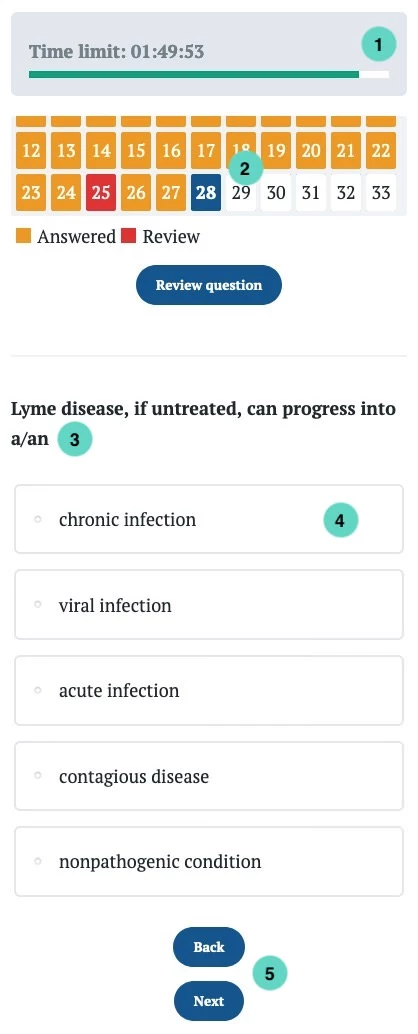
- Timer. A timer indicating how much time you have left
- Overview Screen. It helps you to keep track of your test progress, it indicates:
- the current question displayed (blue)
- which questions you have answered (orange)
- which questions you’ve skipped or left blank (white)
- which questions you’ve marked for later review (red)
- All questions are numbered, so that you can jump directly to any question by tapping/clicking
- Question
- Single Choice Answer. Your choice is limited to a single answer only
- Back and Forward buttons. You have the ability to go back to an earlier question and choose a different answer if you prefer.
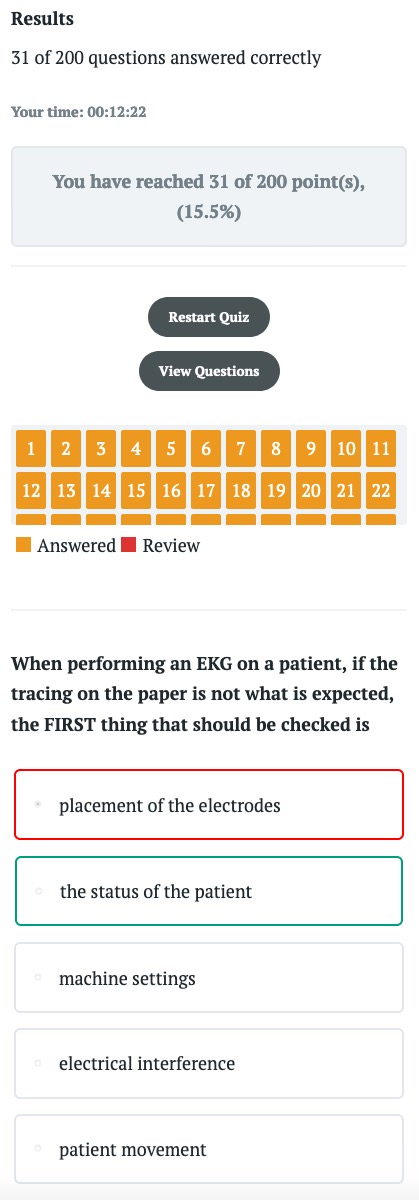
After completing the test you’ll be greeted with a result page. There you will be provided with a summary of all the wrong (red) and correct (green) answers